Importance of Archiving Family Documents Securely
Why Protecting Family Documents Feels Like Safeguarding Our Memories
Imagine losing the only photograph of your grandparents’ wedding or that lovingly handwritten recipe passed down through generations. Heart-wrenching, right? Family documents—photos, birth certificates, letters, and even quirky treasures like old report cards—are more than paper and ink; they’re the heartbeat of family history.
But here’s the thing: storing them haphazardly in an old shoebox under the bed or on an unprotected hard drive is like leaving an open diary in a storm. Fires, theft, accidental spills, or even a corrupted file can snatch those irreplaceable moments away.
Think about how much these items mean to you… now multiply that for your kids, their kids, and beyond. Preserving such treasures isn’t just practical; it’s *emotional armor* for the legacy you’re building.
- Avoid irreversible losses: Digital backups ensure memories survive disasters.
- Ensure privacy: Encrypted drives protect sensitive family records from prying eyes.
- Pass it forward: A secure archive becomes a time capsule for future generations.
Treat your family’s legacy with the care it deserves. Because, sometimes, preserving the past is the most meaningful gift to the future.
Choosing the Right Encrypted Drive for Document Storage

What to Look for in Your Perfect Drive
Picture this: your family’s cherished history, from old love letters to the scanned birth certificates of generations past, safely stored on a fortress of technology. But what kind of “fortress” do you need? Let’s decode this together.
When choosing an encrypted drive for your precious memories, it’s all about balancing toughness with practicality. Start by checking encryption standards—look for drives offering AES-256 encryption, which is like having a digital steel vault protecting your data.
Size matters too, but not just in storage capacity. Ask yourself: “Will I need to easily tuck this drive into a drawer or safe box?” A compact yet spacious option (think 1TB or more) is often ideal.
Here are other essentials:
- Hardware-encrypted drives: These self-secure without relying on software, offering extra peace of mind.
- Durability: Some drives are built to survive drops, spills, or even fires—because life happens!
- Password protection or biometric locks: Fingerprint accessibility makes you feel like a spy in a family movie.
Consider Portability and Ease of Use
Are you preserving your grandparents’ wedding photos to pass along someday or sharing files at a family reunion? Consider how portable your drive needs to be. Lightweight and USB-powered options make on-the-go archiving a breeze, while heavier-duty drives are better for long-term safekeeping at home.
And don’t overlook compatibility. Imagine buying the perfect drive only to find it doesn’t work with your laptop! Double-check that it supports both Windows and Mac or any devices you might use.
Ultimately, you’re picking not just a drive, but a new family heirloom—a digital treasure chest brimming with stories yet to be retold. Choose wisely!
Step-by-Step Guide to Encrypting and Storing Family Documents
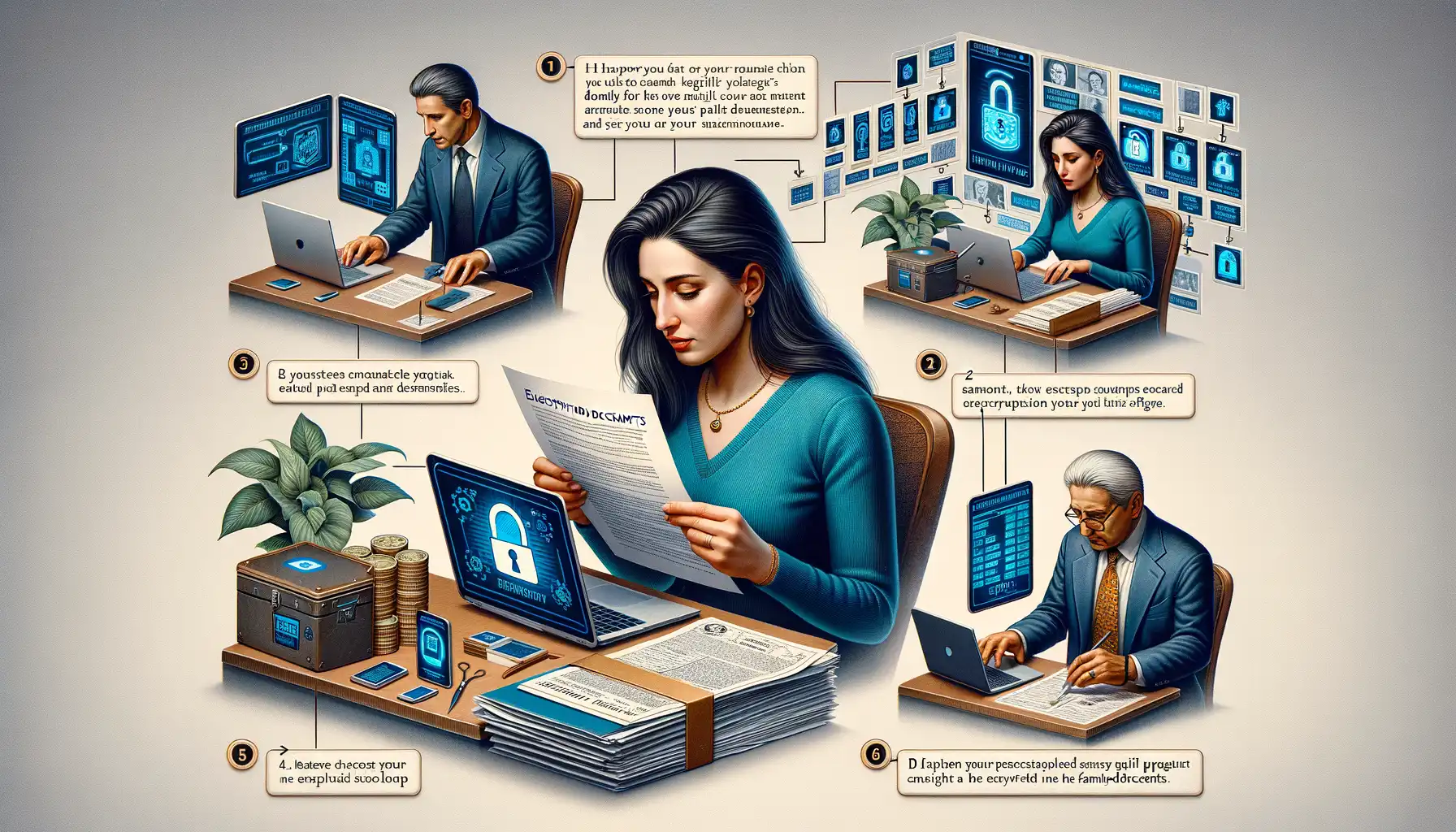
Why Encryption Protects More Than Just Words
Imagine this: your great-grandchild someday holding a handwritten letter from your family’s past, knowing its secrets are safe because you took the extra step of encrypting it. Documents like birth certificates, marriage licenses, and even heartfelt letters are more than paper—they’re pieces of your family’s legacy. Without proper protection, they could fall into the wrong hands or disappear forever.
Encryption acts as a digital lockbox for these treasures, shielding them from prying eyes while ensuring only trusted loved ones can access them. Think of it as not just securing files but safeguarding the stories they tell.
The beauty? You don’t need to be a tech wizard to get started. It’s easier than assembling that IKEA bookshelf last weekend—promise!
Your Step-by-Step Encryption Checklist
Ready to protect your history? Here’s how:
- Choose an encryption tool: Opt for user-friendly software like VeraCrypt or BitLocker. These tools act as vaults, encrypting everything you store inside.
- Prepare your drive: Install the chosen software on an external encrypted drive or USB with ample storage (trust me, it fills up faster than holiday leftovers).
- Create a strong password: Think beyond “123456.” Use a mix of numbers, symbols, and words meaningful only to you. Imagine a phrase like “Granny’s blueberry pie 1972!”.
- Upload your documents: Scan, name clearly, and drag your files into the encrypted folder. Keep digital and physical copies organized, just like Grandma’s recipe box!
Each step is an investment in your family’s memories—so take the plunge. Future you will thank you.
Best Practices for Organizing and Accessing Archived Files

Keep Your Archived Files Seamlessly Organized
Imagine trying to find your great-grandmother’s marriage certificate but getting lost in a sea of ambiguously named folders like “Docs_Archive_Final_FINAL2.” Frustrating, right? Organization is the unsung hero of your family archive! Start by creating clear, logical folder structures. Think of it as a digital family tree—each branch neatly labeled. For instance:
- By Year: Organize files into decades or specific years for chronological clarity.
- By Document Type: Group items like birth certificates, family photos, and wills separately.
Name your files descriptively, such as “1945_Johnson_FamilyReunion_Photo1.jpg”. Trust me, future-you will thank you.
Secure Access Without the Chaos
Your encrypted drive is like a treasure chest—but with a secure key. To avoid fumbling for the “key,” keep access details simple and centralized. Use a reputable password management tool to store login credentials or decryption keys. Sharing files with family? Set up permissions so Cousin Pete doesn’t accidentally delete Aunt Mary’s baptismal record!
Pro tip: Regularly review and update stored documents. Rotating files ensures your archive remains relevant—like pruning a living, growing tree. And doesn’t it feel satisfying to have a system that actually works?
Long-Term Maintenance and Security Tips for Family Archives

Protecting Your Family’s Legacy for Generations
Imagine this: decades from now, your great-grandchild opens a drive and finds the handwritten recipe that started your family’s famous holiday tradition. That moment? It’s priceless. To ensure these precious pieces of history survive the test of time, keeping your archives secure and well-maintained is critical.
Start by regularly reviewing your drives—just like you’d check the batteries in a smoke detector. Over time, technology evolves, and file formats can become obsolete. Schedule an annual “archive check-up” to ensure your files are intact, backed up, and accessible. During this check, consider transferring data to updated formats or drives if necessary.
- Create multiple backups: Use at least two encrypted drives, storing one offsite (like a trusted relative’s home).
- Track password security: Store encryption keys securely, perhaps in a dedicated password manager or even printed and locked away.
Lastly, don’t underestimate the power of storytelling. Leave detailed notes alongside your documents. Imagine how meaningful it will be for future generations to not only see a photo but know *why* it mattered to you. Keep those stories alive. Your family’s history deserves nothing less.




