Why Encrypting Home Surveillance Footage Matters
The Invisible Shield Protecting Your Privacy
Imagine leaving your front door wide open every day—inviting anyone to peek inside. That’s essentially what unencrypted home surveillance footage does in our digitally connected world. Without encryption, your cameras could become a stage for prying eyes, broadcasting intimate moments or exposing your home’s vulnerabilities to strangers. Spooky, right?
Encryption forms an invisible shield around your footage, scrambling it into gibberish that only you (and those you trust) can decode. Think of it as locking your most precious belongings in a chest, and you’re the only one holding the key. It’s not just about protecting data; it’s about safeguarding your family’s peace of mind.
Real-Life Risks of Unencrypted Footage
What’s the worst that could happen if someone intercepts your surveillance feed? A lot, unfortunately. Here are just a few chilling examples:
- **Burglars** spying on your daily routine to strike when you’re not home.
- **Hackers** broadcasting live feeds from your cameras online.
- **Identity thieves** gathering data for fraud schemes.
Encryption isn’t just tech-speak; it’s armor for what matters most—your security, your privacy, your sense of control. Don’t leave your digital doors unlocked.
Understanding Encryption Basics for Surveillance Systems

What Makes Encryption Tick?
Imagine your home surveillance footage as a diary that keeps track of everything happening around your property. Without encryption, it’s like leaving that diary wide open on a park bench, inviting anyone to read it. But with encryption? It’s locked tight in a safe, and only you hold the key.
At its core, encryption is about converting your footage into an unreadable code—a digital jumble that makes no sense to prying eyes. However, not all locks are created equal! For surveillance systems, most rely on Advanced Encryption Standard (AES), which is like having a 128- or 256-bit “super lock.” Trust me, cracking it would feel like trying to solve a Rubik’s cube blindfolded while skydiving.
The Essentials: Keys, Algorithms & More
Behind the scenes of encryption, a few key players make the magic happen:
- Encryption key: Think of this as the master code that unlocks (or locks) your data. Without it, the footage stays scrambled.
- AES algorithms: These are like the energetic brains behind the operation, ensuring your locks can’t be picked.
- End-to-end encryption: This guarantees only trusted devices can decrypt your footage, keeping data safe during transmission.
And here’s the kicker—no matter how great your encryption tools are, they’re only as secure as your password. So ditch “12345” and get creative!
Step-by-Step Guide to Encrypt Your Home Surveillance Footage

Prepare Your Tools and Your Mindset
Before diving in, take a deep breath. Encrypting your surveillance footage may sound intimidating, but trust me—it’s more about preparation than perfection. The first step? Gather what you need: your surveillance system login details, the device you’ll use (laptop or smartphone), and some quiet time to focus.
Think of encryption as locking away your most prized possessions in an unbreakable safe. Only you decide who gets the key. Ready? Let’s start with the essentials:
- Update your firmware: Log into your security camera’s settings and check for updates. Patching vulnerabilities closes doors hackers might use.
- Choose encryption software: If your device doesn’t have built-in encryption, install a trusted app like VeraCrypt or BitLocker to secure stored footage.
Turn Encryption On Like a Pro
Now, time for the magic! Head to your surveillance system menu and look for phrases like “Enable Encryption” or “Video Stream Encryption.” Activate this option—it’s your digital padlock!
For cameras storing footage on cloud servers, double-check that your provider offers end-to-end encryption. No one besides you should access those feeds—not even the company you’re trusting.
Best Practices for Maintaining the Security of Encrypted Footage

Keep the Digital Key Safe and Sound
Imagine your encrypted footage is a treasure chest, and the encryption key is its golden key. Without it, not even the most skilled hacker can peek inside. So, where should you keep this “golden key”? Definitely not scribbled on a sticky note slapped to your monitor!
Instead:
- Use a dedicated, secure password manager to store your keys electronically.
- If you prefer analog safety, jot it down and keep it in a fireproof safe—preferably one without a combination like “1234.”
And don’t forget to update these keys regularly, like changing the locks on a house after losing a spare. It’s an extra step, sure, but worth every second for peace of mind.
Regular Checkups: Treat It Like a Health Routine
Encryption isn’t a “set it and forget it” deal—it needs care and attention. Think of it like dental hygiene for your tech: ignore it, and the cavities (or vulnerabilities) creep in.
Start by double-checking your devices and software monthly to ensure they’re running the latest updates. Hackers often exploit outdated systems, so staying current is like putting up a fresh “No Trespassing” sign on your digital lawn.
Oh, and one more thing: test your backups! Can you access them? Are they intact? A corrupted backup is as useful as a locked escape route during a fire. Stay proactive, and you’ll sleep easy knowing your surveillance is as impenetrable as a fortress.
Common Mistakes and How to Avoid Them
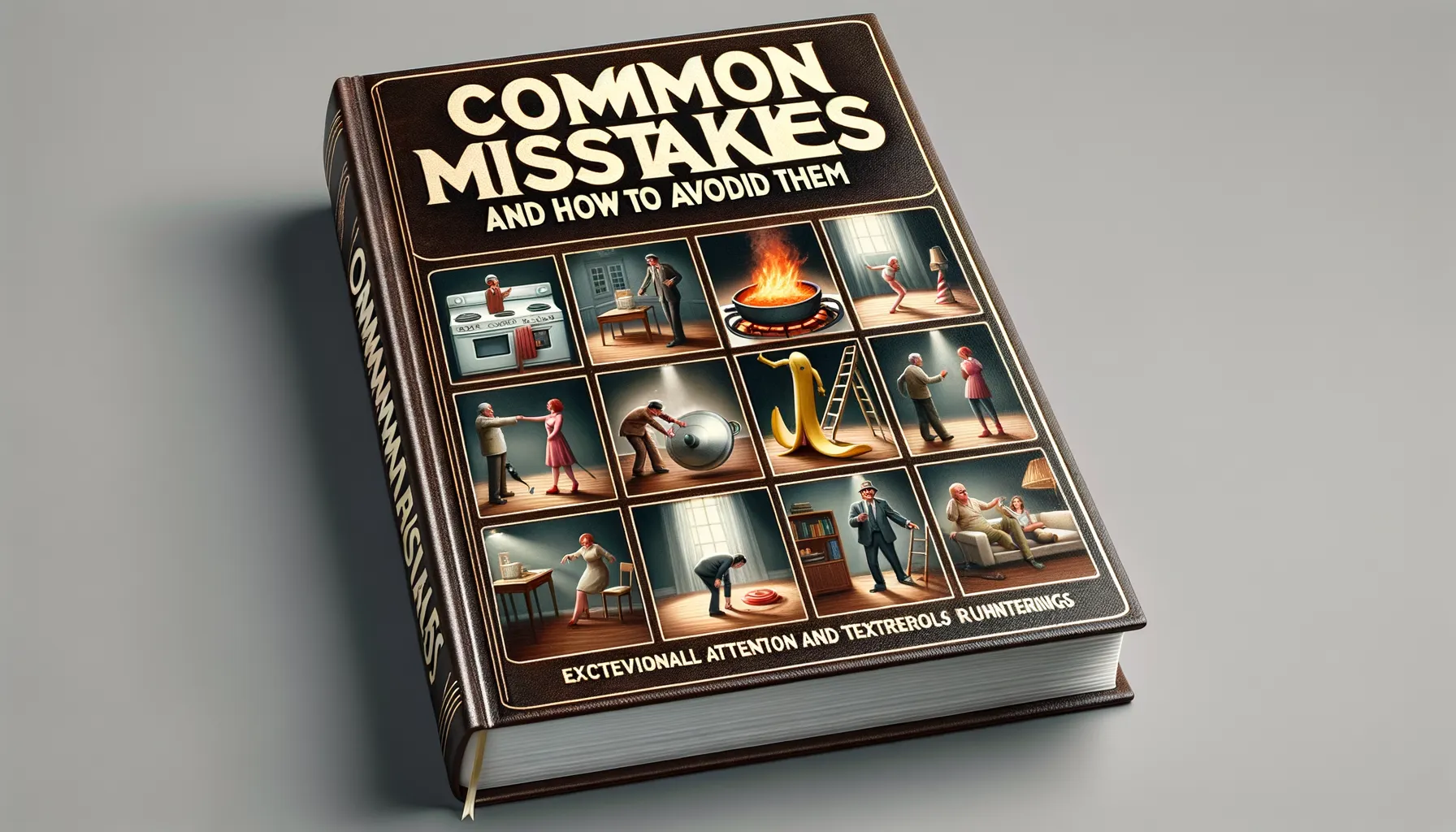
Rushing the Setup Process
Patience is a virtue—especially when dealing with encryption. One of the most common pitfalls is rushing through the setup of your surveillance system’s encryption. It’s tempting to skip reading the manual or ignore those “helpful” pop-ups offering guidance, but this often leads to weak configurations. Think of encryption as the lock on your front door: would you leave it half-secured?
Instead, take the time to:
- Double-check encryption settings are turned on (yes, some systems ship with them off!)
- Ensure you’re using the strongest protocol available, such as AES-256, instead of older options like WPA2
- Update firmware regularly—old versions are like an open invitation for hackers
Skipping these steps not only leaves your footage vulnerable but nullifies the effort you’ve already put in. Slow down—it’s worth it.
Reusing Weak or Default Passwords
Passwords are like the bouncers of your security system. Would you hire one who lets everyone in? Yet, many people reuse passwords or stick with factory defaults like “admin123.” Hackers know this—and love it.
Here’s how to dodge this mistake:
1. Create strong, unique passwords for both your devices and router. Think phrases mixed with numbers and symbols, like “R3dHawk$2023!”.
2. Use a password manager if memorizing feels like juggling flaming torches.
3. Regularly update your passwords to outsmart evolving threats.
It’s a little effort upfront for big peace of mind later. Why risk it?





